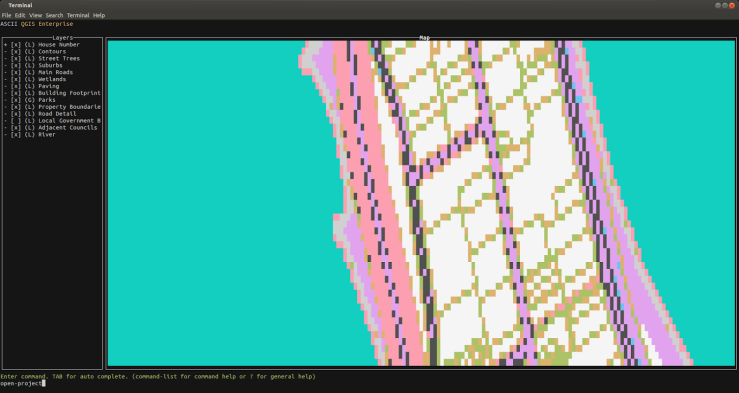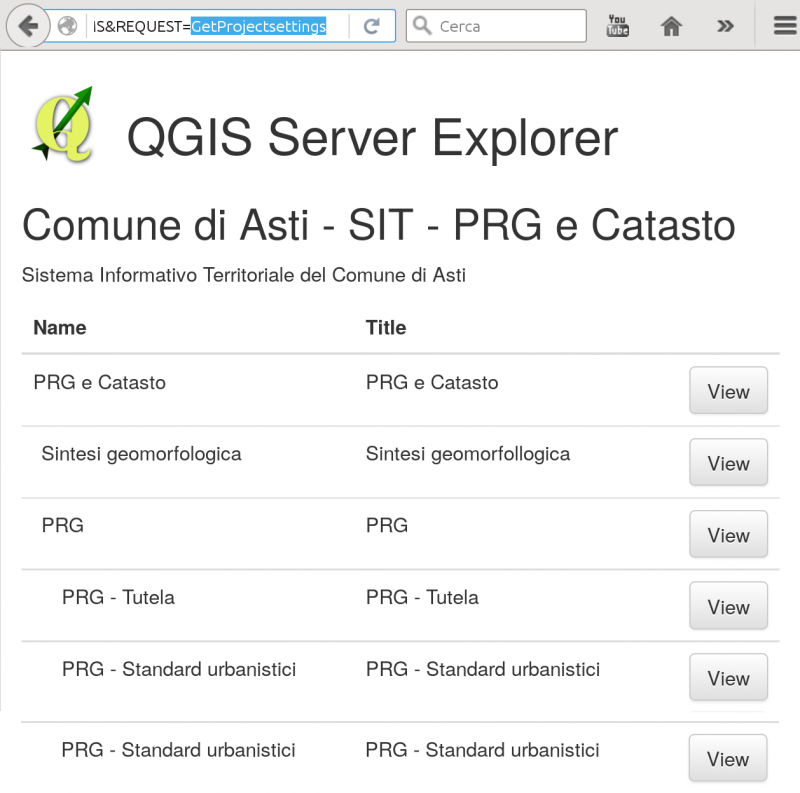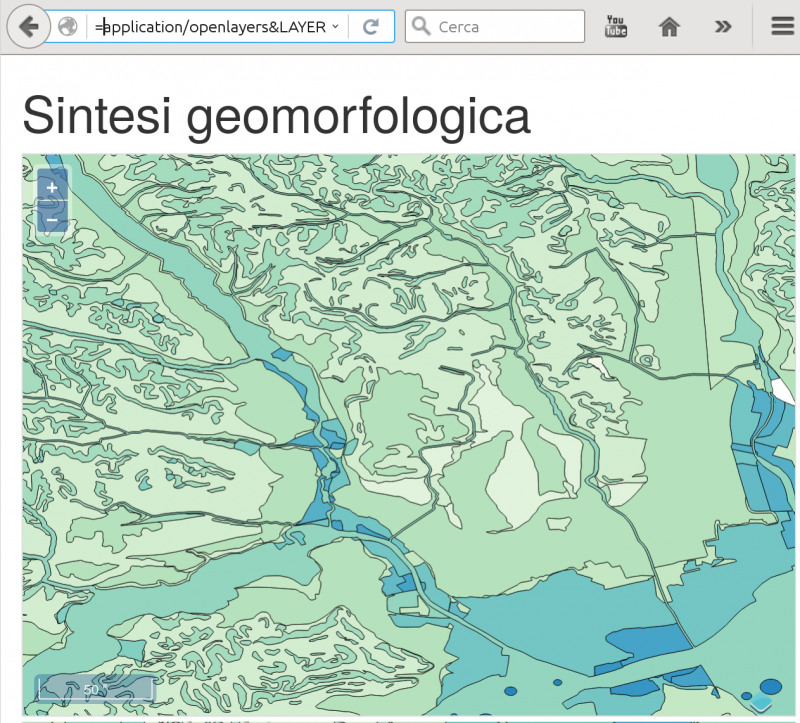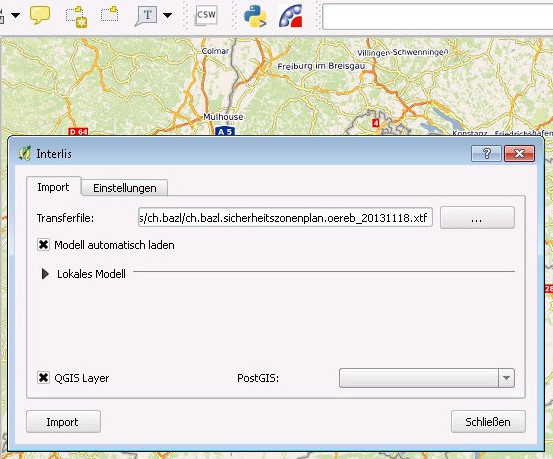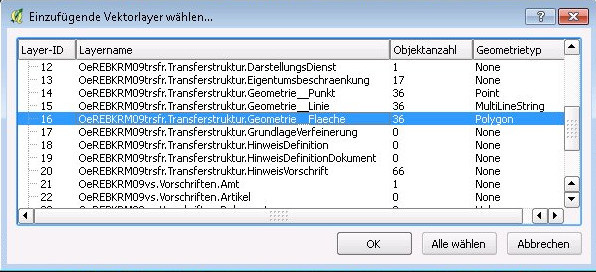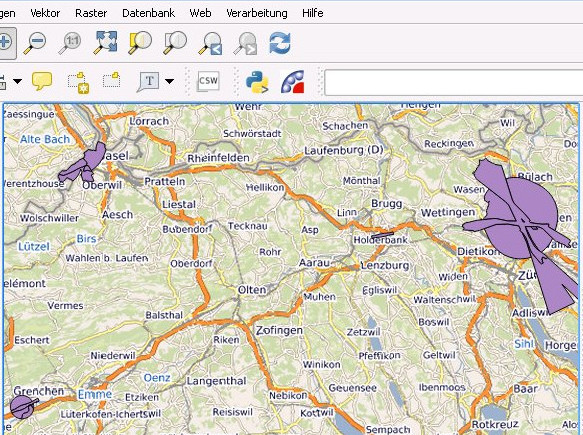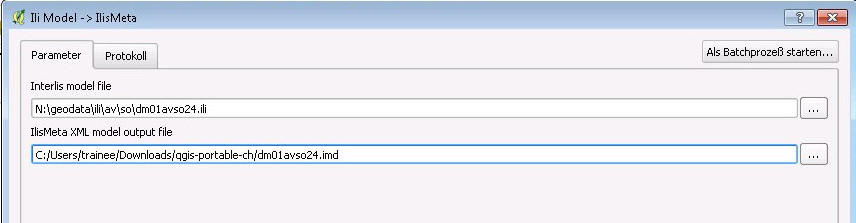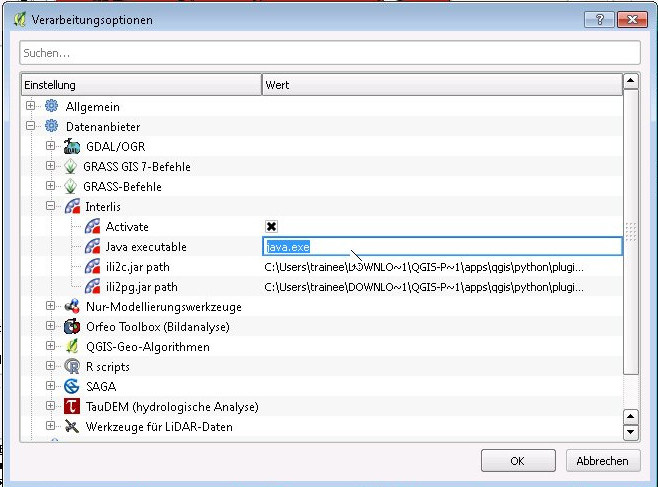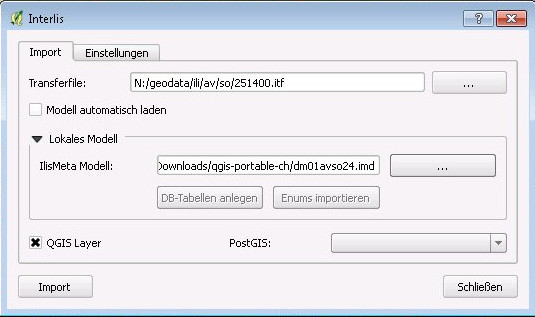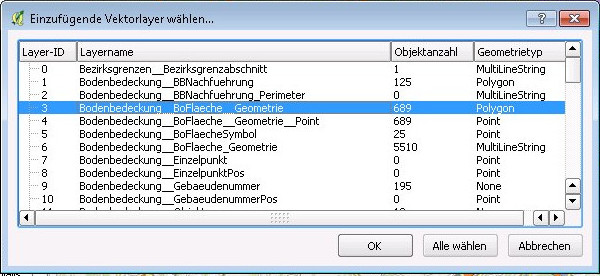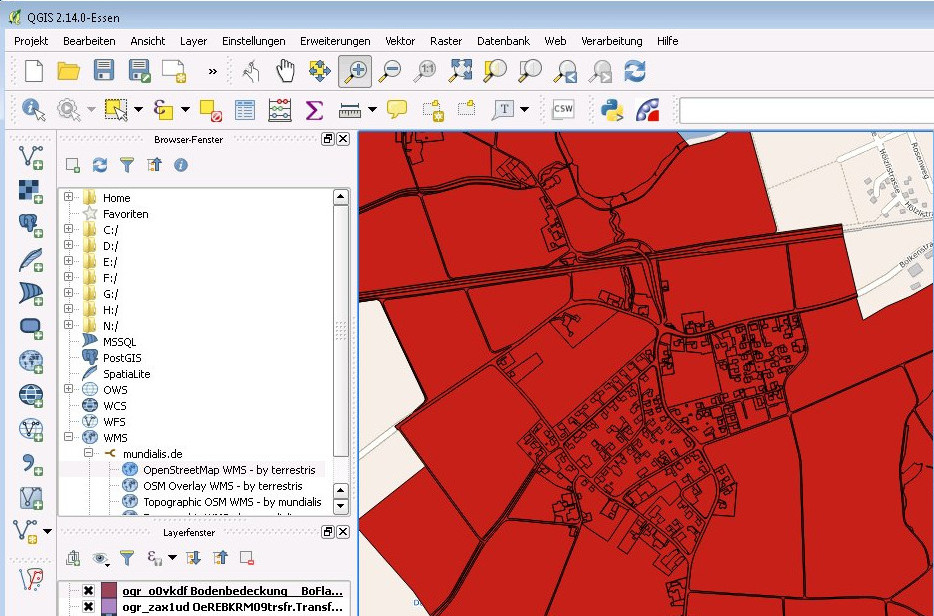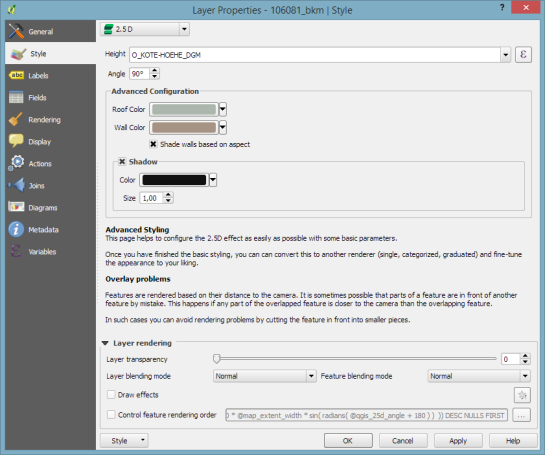QGIS is a user friendly Open Source Geographic Information System that runs on Linux, Unix, Mac OSX, and Windows.
We are very pleased to announce the release of QGIS 2.14 ‘Essen’. Essen was the host city to our developer meet ups in October 2012 and 2014.
Long Term Release
This is a special release since it is designated an ‘LTR’ (Long Term Release). LTR releases will be supported with backported bug fixes for one year, and will be in permanent feature freeze (i.e. no new features will be added, only bug fixes and trivial updates). Note that we are in discussion to extend the term of our LTR releases to two years, but for technical reasons we will not do this until QGIS 3.2.
The purpose of LTR releases is to provide a stable and less frequently changing platform for enterprises and organizations that do not want to deal with updating user skills, training materials etc. more than once per year. The success of the LTR is very much down to you, our beloved users – we need your support to help funding bug fixes and making sure in your support contracts with support providers specify that any bug fixes done on your behalf are applied to the LTR branch as well as our normal development branch.
If an LTR is important to you, please consider also directly supporting the QGIS project, or encourage your commercial provider to use LTR as a basis for your enterprise solution so that everyone may benefit from a stable platform that is being continuously improved and refined. Note that for users and organizations that like to live on the frontier, our regular four monthly releases will continue unabated.
New Features in QGIS 2.14 ‘Essen’
If you are upgrading from QGIS 2.8 (our previous LTR version) you will find a
great many new features in this release. (http://qgis.org/en/site/forusers/visualchangelog214/)
We encourage you to peruse the changelogs for the intermediate non LTR 2.10 and 2.12 releases as this QGIS 2.14 includes all features published in those releases too.
(http://qgis.org/en/site/forusers/visualchangelog212/)
(http://qgis.org/en/site/forusers/visualchangelog210/)
Note that 2.14 first enters the regular package repositories and will not immediately replace 2.8 in the LTR package repositories. That will happen when 2.16 is released.
Whenever new features are added to software they introduce the possibility of new bugs – if you encounter any problems with this release, please file a ticket on the QGIS Bug Tracker. (http://hub.qgis.org)
The source code and binaries for Windows, Debian and Ubuntu are already available via the large download link on our home page: http://qgis.org. More packages will follow as soon as the package maintainers finish their work. Please revisit the page if your platform is not available yet.
Thanks
We would like to thank the developers, documenters, testers and all the many folks out there who volunteer their time and effort (or fund people to do so). From the QGIS community we hope you enjoy this release! If you wish to donate time, money or otherwise get involved in making QGIS more awesome, please wander along to qgis.org and lend a hand!
QGIS is supported by donors and sponsors. A current list of donors who have
made financial contributions large and small to the project can be seen on our
donors list. If you would like to become and official project sponsor, please
visit our sponsorship page for details.
(http://qgis.org/en/site/about/sponsorship.html)
Current Sponsors of QGIS:
Sponsoring QGIS helps us to fund our six monthly developer meetings, maintain project infrastructure and fund bug fixing efforts. A complete list of current sponsors is provided below – our very great thank you to all of our sponsors!
SILVER AGH University of Science and Technology, Krakow, Poland
SILVER Sourcepole AG, Switzerland
SILVER GAIA mbH, Germany
SILVER Office of Public Works, Flood Risk Management and Data Management
Section, Ireland
SILVER Land Vorarlberg, Austria
BRONZE 2D3D.GIS, France
BRONZE Cawdor Forestry, United Kingdom
BRONZE ChameleonJohn, United States
BRONZE Chartwell Consultants Ltd.
BRONZE Dr. Kerth + Lampe Geo-Infometric GmbH, Germany
BRONZE Gaia3D, Inc., South Korea
BRONZE GeoSynergy, Australia
BRONZE GFI – Gesellschaft für Informationstechnologie mbH, Germany
BRONZE GKG Kassel, (Dr.-Ing. Claas Leiner), Germany
BRONZE HostingFacts.com, Estonia
BRONZE Lutra Consulting, United Kingdom
BRONZE MappingGIS, Spain
BRONZE Nicholas Pearson Associates, United Kingdom
BRONZE QGIS Polska, Poland
BRONZE Royal Borough of Windsor and Maidenhead, United Kingdom
BRONZE TerreLogiche, Italy
BRONZE Trage Wegen vzw, Belgium
BRONZE Urbsol, Australia
BRONZE GIS-Support, Poland
ADLARES GmbH, Germany
BRONZE WhereGroup GmbH & Co. KG, Germany
BRONZE www.molitec.it, Italy
BRONZE www.argusoft.de, Germany
BRONXE Customer Analytics, USA
BRONZE Nicholas Pearson Associates
QGIS is Free software and you are under no obligation to pay anything to use it – in fact we want to encourage people far and wide to use it regardless of what your financial or social status is – we believe empowering people with spatial decision making tools will result in a better society for all of humanity. If you are able to support QGIS, you can donate using this link : http://qgis.org/en/site/getinvolved/donations.html
Happy QGISing!
Regards,
The QGIS Team!
![]()
![]()